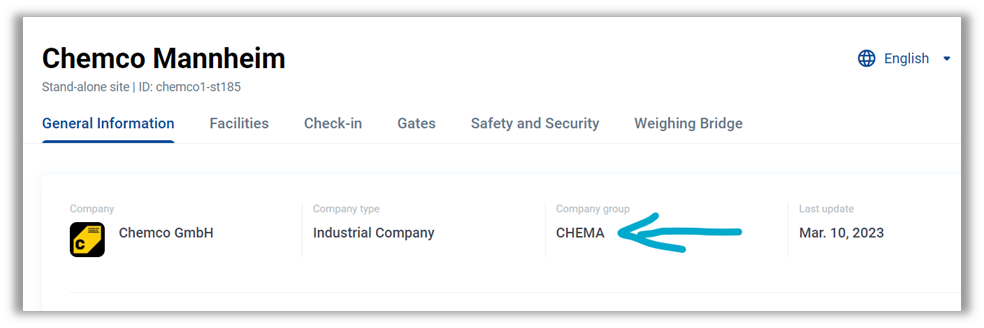March 2023 – Improved management of Business Partners, Loady2Go enhancements and many other updates
NEW: notifications – business partners – safety & security – ERP-reference number – clickable entities – instructions – site navigation – CSV-upload products and business partners – Loady2Go enhancements – company groups
1. Notifications
As Loady-Administrator we are now able to notify you about new releases
and other changes via Loady-notifications. When a notification is created for
you, you will get informed by mail with a link to Loady and can check the
information in Loady. If a subsequent information or attachments are added to
such a notification, we will get redirected to our homepage to the section
“Product news”. Notifications can be deleted by x button, after you have read.
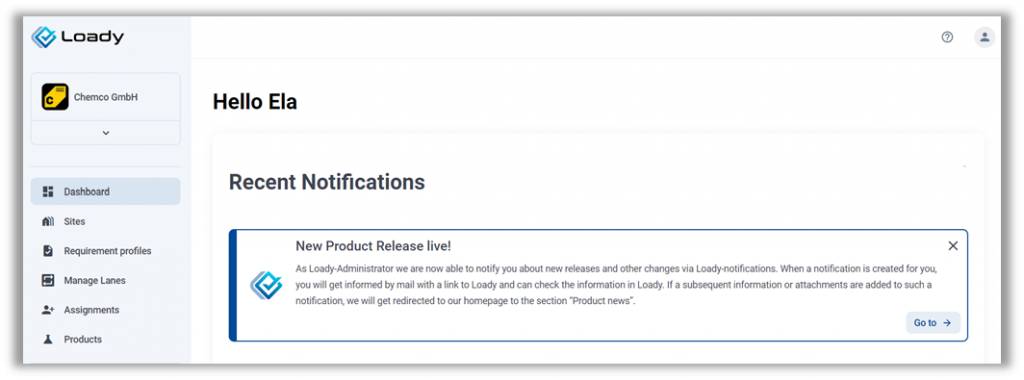
2. Improved management of Business Partners
We made the navigation around Business Partners more comfortable for the users by putting Business Partners of your Company into a separated tab. When you click on a particular Business Partner Company in the list view, you get directly to further views where you can enter information for site, unloading point or product related unloading requirements of the customer.
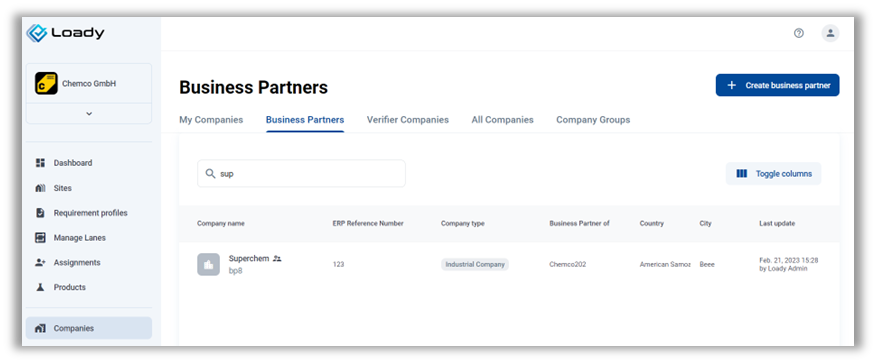
3. Modul Safety & Security added in (Un)loading point and Assigned Product
PPE-requirements is a very important information for transport planning. To increase data quality in this area we put the submodule “Personal and Vehicle Protective Equipment” as mandatory in Site, Loading/Unloading Point and Assigned Product. You can now maintain information about PPEs on all three entities
- Site: Minimum PPE-requirements to enter the site
- Site: Additional PPE-requirements for DG-goods
- Loading/Unloading Point specific PPE-requirements
- Product: additional product-specific PPE-requirements
No matter, on which level the PPE-requirements are entered, they are inherited along the connected entities down to assigned product and displayed accordingly.
In Loady2Go, the driver will the information cumulated at one place as a list of PPE-equipment he needs to carry with him in the truck.
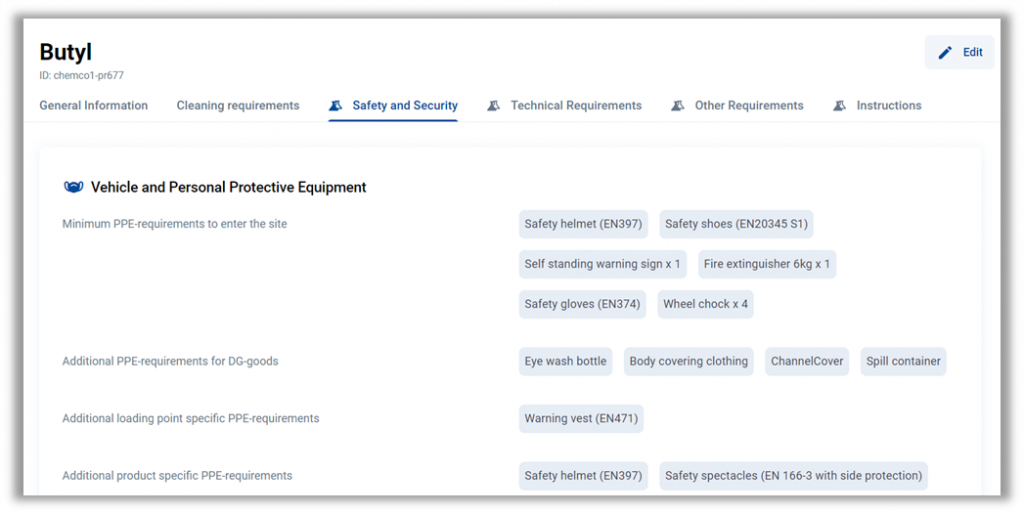
4. Unique ERP-reference number
From now on you can enter in Site, Loading/Unloading Point, Product and Building your specific reference number you are using for these objects in your own ERP-system. This should help you to match the data from Loady with the processes in your transactional systems when integrating Loady with other applications.
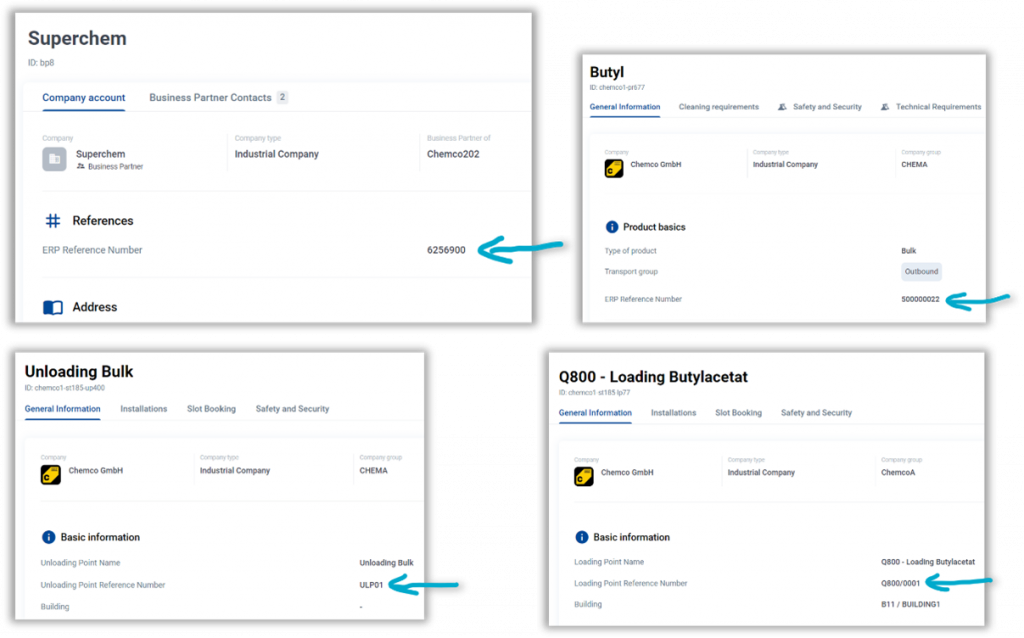
5. Clickable entitites in lanes
All entities in lanes: company, site from, site to, loading point, unloading point, product and unloaded product are clickable and linked to the respective detailed views of these objects. When clicking on a link, a popup window opens, in which you can check detailed data.
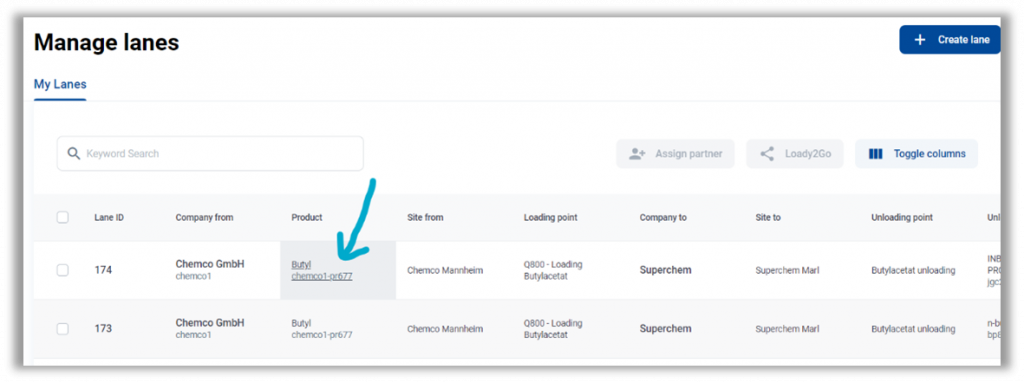
6. Additional information in instructions
We added an Additional Information widget to Instructions to allow the user to add specific instructions for drivers, that are not yet addressable by the existing structured fields.
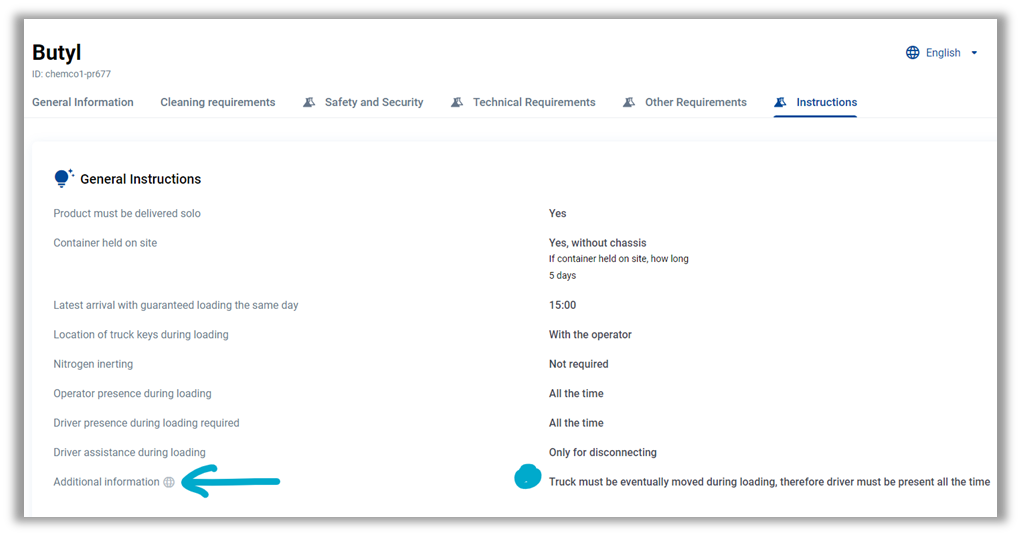
7. Site Navigation moved as submodule to General Information
Site Navigation module was moved as submodule to Site General Information and can be added optionally to it in Submodules configuration. If you don’t want to share information about navigation, you just leave it out in your configuration.
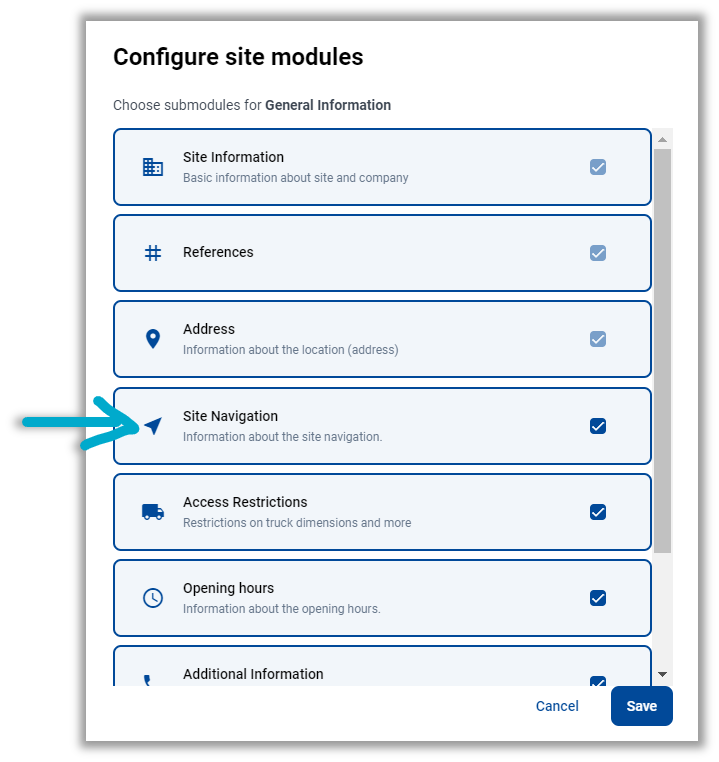
8. CSV-upload for Products and Business Partners
To reduce manual effort in initial data entry in Loady you can now upload Products and Business Partners from a CSV-file.
9. Loady2Go enhancements
The following additional data from Loady were added to Loady2Go:
- Loading and Unloading Hours
- Instructions
- Technical requirements
If some of the submodules not added yet in Loady, you will see the information in Loady2Go, that the company did not entered data yet.
If submodules are added but the option “No special requirements” is selected, you will see in Loady2Go, that there are no special requirements for this order defined.
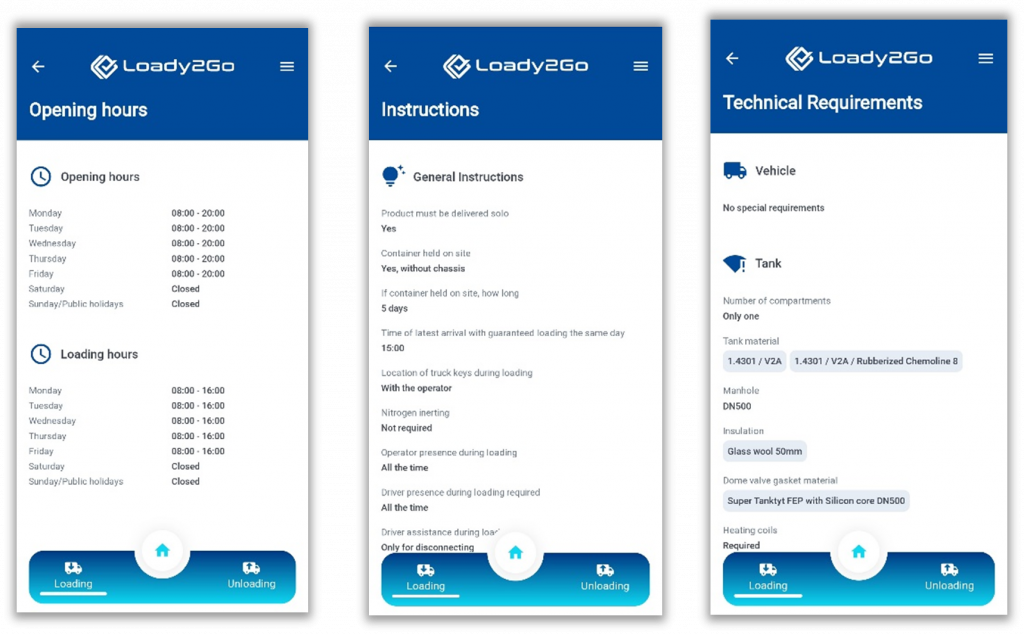
10. Company groups
You can now bundle companies on Loady to Company Groups. This feature enables sharing Business Partner data among multiple companies belonging to the same Company Group.
With that all members of the group companies work with one list of Business Partner companies and sites. Customer Sites (=Ship-to-Parties) are existing only once within the group and the group companies can create their individual unloading requirements on unloading point or product level.